WebRTC Self-Test
All audio/video functionality in Meetecho is WebRTC based, which means that, while we provide a few alternatives (check the Non-Interactive Links here), you'll need a WebRTC compliant web browser (Chrome, Firefox, Opera; Edge currently NOT supported) if you want to participate effectively. That said, a compliant browser is sometimes not enough, as your network may employ filters or firewalls that may affect a successful WebRTC connectivity.
In order to check whether or not you'll be able to make use of WebRTC for the purpose, we prepared a simple self-test web application that you can find here:
Selt-test web application
If the link above does not appear to bring you anywhere, the self-test application is not yet available. It is usually made available on the Saturday before the meeting.
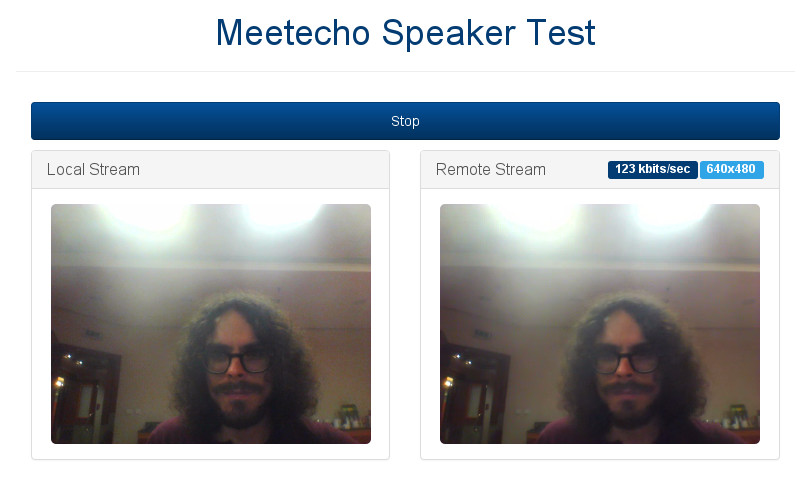
In case the test is successful, you'll be able to see yourself in both video boxes, and listen to your own audio as well.
